
|
Everything you need for your business! Point of Sale Systems, Cash Registers, CCTVs |
||
|
|
|||
| Welcome to i-POS, powered by ACE Digital Systems ; Integrated POS Services, CCTV Systems, ECR systems l Call Us Today! (801) 255-6483 |
|
|||||||
| Technologies Keeping you updated with the latest technologies Point of Sale (POS) If the merchant’s internet connection fails, payment processing through Aldelo® EDC may be placed into offline mode. In offline mode, all credit card transactions are approved, regardless of account status. Offline mode allows the merchant to continue accepting credit card payments while the connection is down and to submit them for approval at a later time when the connection is restored. To place Aldelo® EDC into offline mode, from the main screen of Aldelo For Restaurants, navigate to Operations > Receive Payments. Click the “EDC Currently in Live Mode” button. The button changes color (blue to red) and the button caption changes to “EDC Currently in Offline Mode.” Return to Aldelo® For Restaurants and continue processing your customer orders as usual.
To push the processing of all offline requests from within Aldelo® EDC, click the “Offline Recovery” button on the Credit Card toolbar to send the transactions to the merchant service provider. The EDC Offline Recovery window appears, displaying a list of the offline transactions that were processed and their approval or denial status. Transactions from this point forward in Aldelo® For Restaurants are processed in live mode and are approved or declined immediately.
EDC의 새로운 기능인 Offline모드는 인터넷 연결이 끊어질때 자동으로 Live모드에서 Offline모드로 바뀌면서 카드 거래를 계속할 수 있게한다. 다시 Online상태가 되면 카드회사에 연결하여 오프라인거래에 대한 승인(Authorization)을 얻어낸다. 한가지 주지해야할 점이 오프라인에서는 손님의 카드한도액 여부 등을 실시간 체크를 못하므로 일단은 모두 승인처리(Approval)해버린다는 것이다. (offline에서 declined이란 없다!) 그러므로 인터넷이 회복되고 온라인 상태로 바뀐 후 진행되는 Offline Recovery과정에서 승인되 오프라인 거래가 뒤늦게 실제로는 Declined될 수도 있다. 이렇게 declined된 거래는 다시 카드 정보를 불러내어 처리를 하는 것이 불가능하므로 Merchant의 금전적 손해로 연결되어진다. 오프라인모드 사용시에는 번거롭지만 실제 카드를 imprint하여 손님으로부터 사인을 받아내는 것도 안전한 방법이다. OFFLINE RECOVERY 오프라인 상태로 사용하다가 인터넷 연결이 회복되면 EDC가 자동으로 OnLine Mode로 바뀌는지는 더 살펴 봐야겠지만,,,(내 경험으로는 자동 전환이 되지 않았음),,, 만일 자동전환이 안되면 즉시 수동으로 온라인 모드로 바꿔줘야만하는데 그 방법은 두 군데에서 할 수 있다. POS와 EDC에서 각각 전환하는 옵션을 제공한다. (1) Aldelo POS에서는, Operations > Receive Payments > click "EDC Currently in Offline Mode" 이라는 버튼을 눌르면 버튼이 "EDC Currently in Live Mode"로 바뀌고 버튼 색깔도 빨간색에서 파랑색으로 바뀌면서 온라인 모드로 바뀌어지고 이어서 오프라인동안 처리된 거래 내역들이 진짜 승인을 받기 위해 카드회사로 보내진다. (이제야 비로서 Pre_Auth 과정이 일어나는 것임. 이어서 팁금액을 넣으면서 정상적인 Post-Auth과정이 따라야함) 만일 오프라인모드 상태에서 Closing (Cashier Out)을 시도하면 카드 Post-Auth에서 에러가 발생하며 온라인으로 전환하기 전에는 더 이상 진행이 않된다. EDC에서 Update Gratuity를 시도하면 "Failed to Adjust Gratuity"라는 에러가 뜰 뿐이다. (2) Aldelo EDC 프로그램에서의 수동 전환 방법은..Credit > Pre Authorization 탭에서 하단 "Offline Recovery"버튼을 누르면 'Process all offline against the processor?' 대화상자가뜨면 Yes버튼을 클릭하면 된다. ** 모든 EDC-Aldelo 카드거래와 관련된것이 그렇듯이 두가지 방법중 가능만하면 EDC가 아닌 Aldelo POS에서 전환시켜주는 것이 좋다.** Gary Goh October 29, 2013 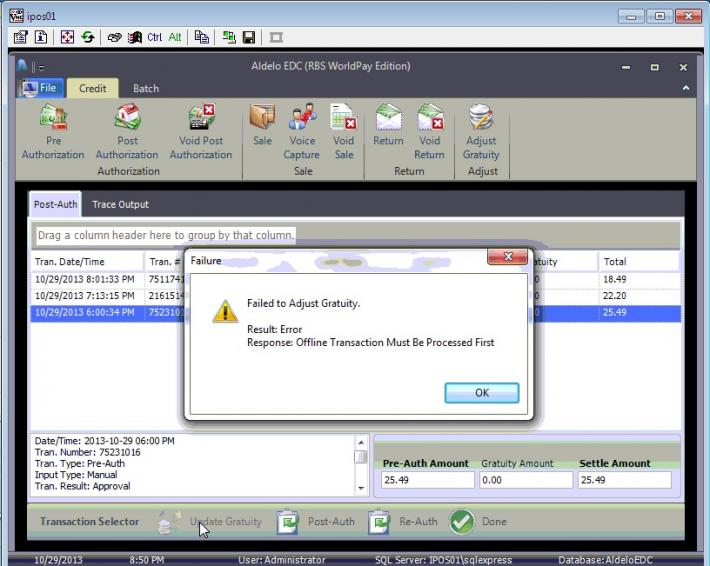
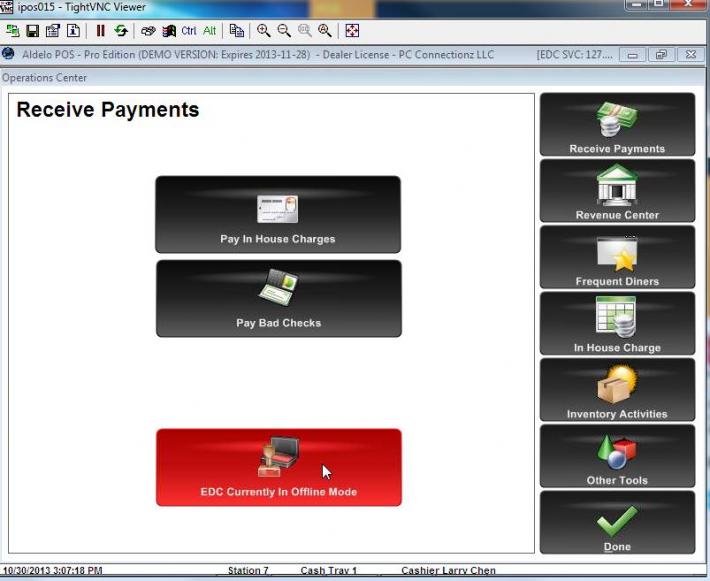
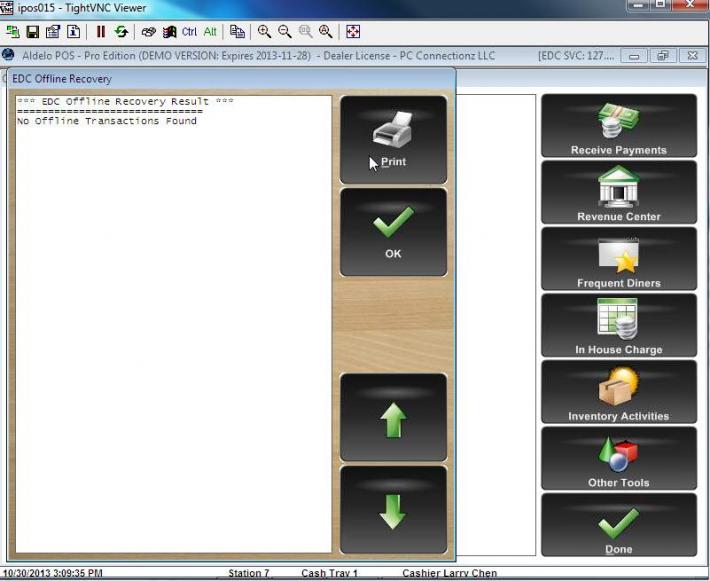
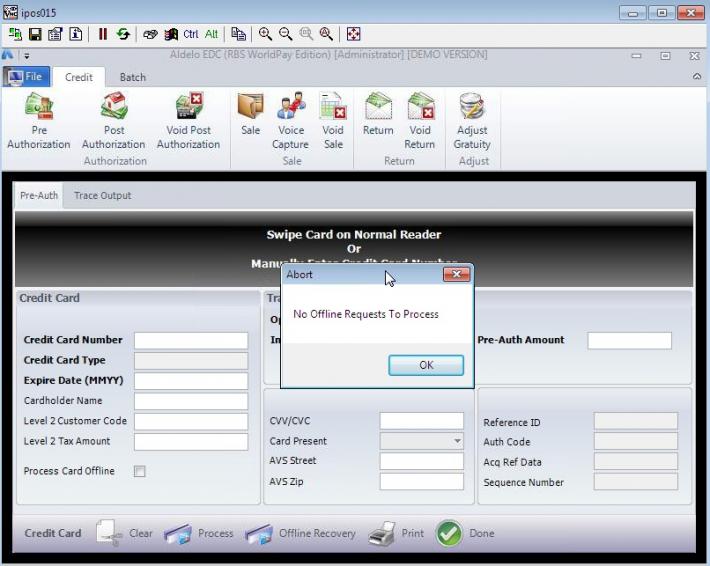
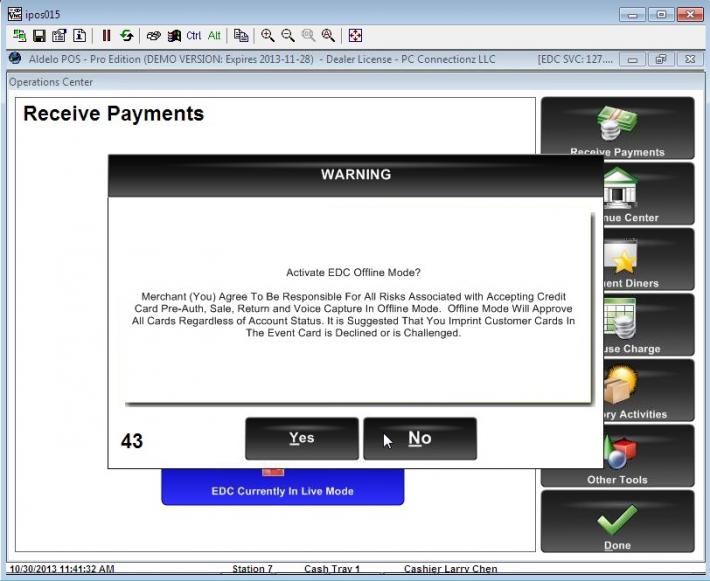
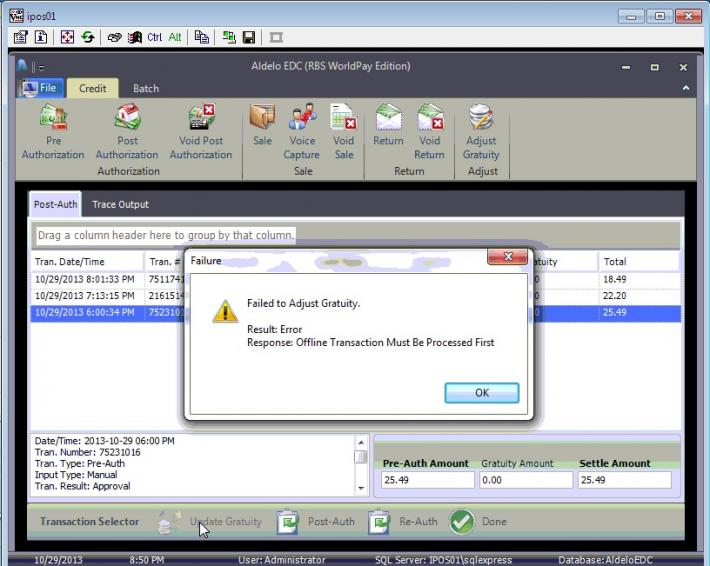
|
 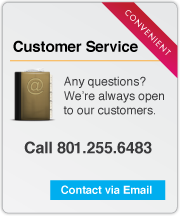
|
|||||||||||||||||||
| © i-POS. All rights reserved. l Address: 387 E. Sandy Oaks Dr, Sandy UT 84070 l Email: info@iposservice.com l Phone: 801-255-6483, 892-2318 Website Design & Development by MisoWebDesign.com |