
|
Everything you need for your business! Point of Sale Systems, Cash Registers, CCTVs |
||
|
|
|||
| Welcome to i-POS, powered by ACE Digital Systems ; Integrated POS Services, CCTV Systems, ECR systems l Call Us Today! (801) 255-6483 |
|
|||||||
| Technologies Keeping you updated with the latest technologies Electronic Cash Register (ECR) 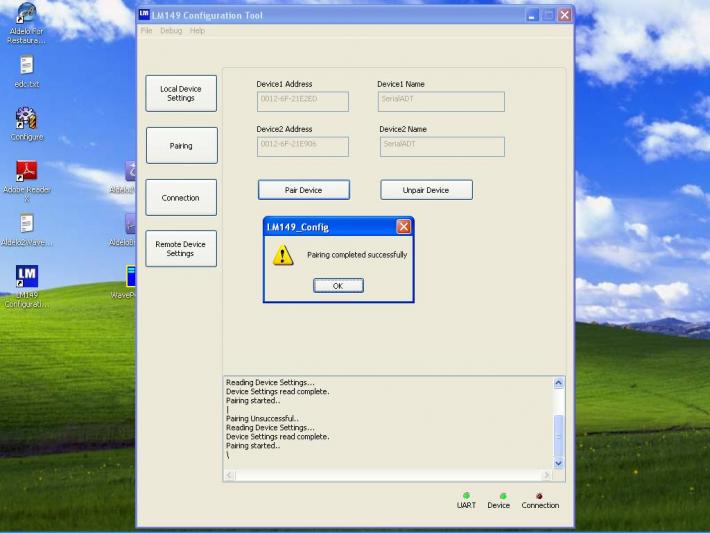 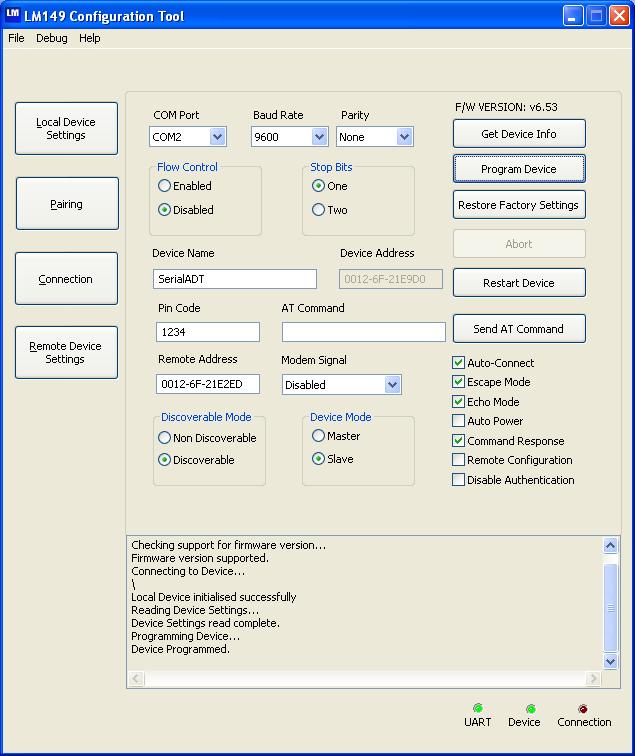 First, install printer driver (SRP-275C) with serial cable connected, and test print. It should print properly with serial cable.
Second, Print on LM048 (wireless) By default PC and Printer are set up with 9600, while LM048 sets up for 19200 by default, which may cause problem.
(2) Pairing - click "PAIRING" button and follow instructions
|
 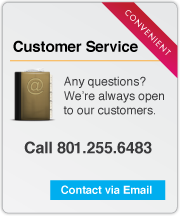
|
|||||||||||||||||||
| © i-POS. All rights reserved. l Address: 387 E. Sandy Oaks Dr, Sandy UT 84070 l Email: info@iposservice.com l Phone: 801-255-6483, 892-2318 Website Design & Development by MisoWebDesign.com |