
|
Everything you need for your business! Point of Sale Systems, Cash Registers, CCTVs |
||
|
|
|||
| Welcome to i-POS, powered by ACE Digital Systems ; Integrated POS Services, CCTV Systems, ECR systems l Call Us Today! (801) 255-6483 |
|
|||||||
| Technologies Keeping you updated with the latest technologies Electronic Cash Register (ECR) SET UP DATATRAN SL DEVICE (2) System Option #31 - draft type for tip line (3) System Option Programming #34 - MSR (4) System Option Programming #32, #35 ; Pinpad (5) Function Key Options ; make CHARGE key to EFT Gary Goh ; May 11, 2013 SET UP DATATRAN DEVICE (1) RS-232 Communications Option ; 1 번 포트의 Baud Rate 을 2400 으로 바꾸고, Device Function 을 EFT 로 지정한다 S – 80 – Subtotal - 1 - X/Time - 2 – Cash - 5 - X/Time - 8 - Cash - Cash (2) System Option Programming #31 ; 레스토랑 Fine-Dining 일 경우 #31 값을 기본 0(Draft with a Tip Line)로두고, 팁이 없는 리테일 경우는 1 (Normal Draft)로 바꿔준다. P – 30 – Subtotal - 31 - X/Time - 1 – Subtotal – Cash ***Manual에는리테일일경우기본값(0)로나두어야하는것으로나와있지만이것은잘못된정보이다. 팁라인이 프린트되지않는리테일의경우는값을 1 로변경해주는것이맞다.**** (3) System Option Programming #34 ; MSR 리더기가 Datacap 에서 보내준 Datatran 에 부착된 것을 사용할 경우면 기본값 0 을 그대로 두고, 내장된 MSR 을 쓸 거면 2 로 바꿔준다. PDC 의 MSR 을 사용할 예정이면 1 번이됨 P – 30 – Subtotal - 34 - X/Time - 2 – Subtotal - Cash (4) System Option Programming #32, #35 ; Pinpad 와 관련 S – 30 – Subtotal - 32 - X/Time - 1 – Cash – 35 – X/Time - 2 – Subtotal - Cash (5) Function Key Options ; CHARGE 키를 누르면 EFT 가 실행되고 그것이 Credit 거래임을 설정함. P – 70 – Subtotal – 0 0 0 4 1 - X/Time – Charge 1 key – Cash Gary Goh ; May 11, 2013 -----Original Message----- From: i-POS by Ace Digital Systems [info@iposservice.com] Sent: Friday, May 31, 2013 08:20 PM Eastern Standard Time To: Eric Center Cc: Jon Garner Subject: Re: Order# 137732 - TwinTran MultiLane for Happy Teriyaki Eric, *** Two (2) item are missing : 7877.21 & 7871.00 need be ordered. *** Reviewing the verbiage below sent from Datacap finds that we need adapter (7877.21) as well as cable (7871.00) for both register to work with a TwinTran. The part number 7877.21 is not a cable, but it's only an adapter which enables pinpad port of TwinTran to be able to function as another ECR port. And then we will need another cable (7871.00) which will run from the adapter to the 2nd register. <<Quote from Datacap>> The part number for what we call the 2nd ECR adapter is 7877.21 This would allow for a 2nd cash register to be plugged into the pinpad port of a TwinTran/IPTran loaded with ML software. The dealer would need another tran cable to connect to this adaprter from the 2nd cash register.. <<Unquote>> So please next day air order these two items from Datacap 1st thing on Monday. Thank you. -- Gary Goh - Certified Systems Engineer i-POS powered by ACE Digital Systems, LLC (Formerly 'PC connectionz, LLC') 9677 S. 700 E. Suite D, Sandy, UT 84070 (phone) 801-255-6483, 892-2318 A+, Network+, MCP-i, MCSE, CWNA, CCNA, i-Net+ http://www.iposservice.com On 5/31/2013 5:40 PM, Eric Center wrote: > Gary, > > Unfortunately I cannot. Datacap is closed for the weekend. I can order first thing Monday for delivery on Tuesday. > > > > Sent with Good (www.good.com) > > > -----Original Message----- > From: i-POS by Ace Digital Systems [info@iposservice.com] > Sent: Friday, May 31, 2013 07:39 PM Eastern Standard Time > To: Eric Center > Cc: Jon Garner > Subject: Re: Order# 137732 - TwinTran MultiLane for Happy Teriyaki > > Eric, will you be able to order one today, please. Thanks. > Gary > > On 5/31/2013 5:37 PM, Eric Center wrote: >> I would have I order or from Datacap directly. >> >> >> >> Sent with Good (www.good.com)
|
 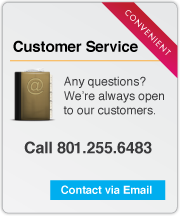
|
|||||||||||||||||||
| © i-POS. All rights reserved. l Address: 387 E. Sandy Oaks Dr, Sandy UT 84070 l Email: info@iposservice.com l Phone: 801-255-6483, 892-2318 Website Design & Development by MisoWebDesign.com |