
|
Everything you need for your business! Point of Sale Systems, Cash Registers, CCTVs |
||
|
|
|||
| Welcome to i-POS, powered by ACE Digital Systems ; Integrated POS Services, CCTV Systems, ECR systems l Call Us Today! (801) 255-6483 |
|
|||||||
| Technologies Keeping you updated with the latest technologies Electronic Cash Register (ECR) Back Up & Restore the Program using SD Card (1) Clearing RAM on new register S > Check > UL, LL, UR, LR keys > Clear (Printer 1 station) > Clear (No autocut) (2) Allocating Memory the same as the Program to be restored S > 60 > SBTL > 7 > X/Time > 2 > Cash (In this example, only allocated ‘Price Level’ to 2) (3) Store Name (System Option #30) P > 30 > SBTL > 30 > X/Time > LHT1 > SBTL > Cash (In this example, named the store same as previous 'LHT1') (4) Restore Program S > 110 > SBTL ** Back Up Program to SD Card : S > 100 > SBTL ** When backing up and restoring data from / to SD cards, the store name must be programmed in system options #30 ** Sam4s ER920 Gary Goh, June 1, 2013
Back Up & Restore (with SD Card)
|
 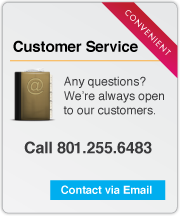
|
|||||||||||||||||||
| © i-POS. All rights reserved. l Address: 387 E. Sandy Oaks Dr, Sandy UT 84070 l Email: info@iposservice.com l Phone: 801-255-6483, 892-2318 Website Design & Development by MisoWebDesign.com |
**중요** 2가지 ; 스토어 이름이 백업된 프로그램의 것과 같아야하고 메모리 할당도 이전과 동일해야만 데이터 복원이 가능하다.