
|
Everything you need for your business! Point of Sale Systems, Cash Registers, CCTVs |
||
|
|
|||
| Welcome to i-POS, powered by ACE Digital Systems ; Integrated POS Services, CCTV Systems, ECR systems l Call Us Today! (801) 255-6483 |
|
|||||||
| Technologies Keeping you updated with the latest technologies Electronic Cash Register (ECR) IMPORTANT FUNCTION KEYS for Table Service ; CHECK#. TABLE# In order to start transactions with pressing table number (other than the CHECK# key), you should perform two function key programming which are described as following ; Table# and Check# keys; ** TABLE Number Entry compulsory before opening a new check <p.175> P-70-SUBTL-5-TABLE#-CASH ** CHECK Number is automatically assigned by register <p.162> P-70-SUBTL-0015-CHECK#-CASH
In addition to programming above two function keys, following key programming are recommended; **PRINT CHECK automatically service the check <p.172> P-70-SUBTL-1-PRINT CHECK - CASH ** # of Items Sold <p.144> no good…
Gary Goh
맞다! SAM4s ER920은, 테이블번호와 첵번호가 있다면 첵번호를 먼저찍어서 오더를 하게끔되어있다. (투고 오더인 경우 첵번호든 테이블번호든 상관없이 오더 아이템을 바로 눌러서 시작함) 그런데 기본설정인 첵번호로 오더를 시작하는 것은 불편하니 테이블 번호를 먼저찍어서하는 것으로 그 순서를 바꿔야한다. Table number entry compulsory before opening a new check (첵번호 보다 테이블 번호 먼저찍기)옵션이 바로 그것이다. 이렇게해서 오더진행순서를 테이블 번호를 먼저 찍는 것으로 바꿨지만 이어서 첵번호를 또 찍어줘야하는것 좀 번거로운 게 사실이다. 그래서 Check# is automatically assigned by register (첵번호는 레지스터가 자동으로 생성하기)옵션을 사용하면 오더진행이 우리가 원하는데로 아주 순조로워진다. 정리 ; 고개리
|
 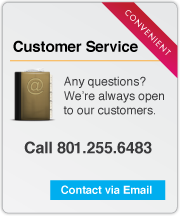
|
|||||||||||||||||||
| © i-POS. All rights reserved. l Address: 387 E. Sandy Oaks Dr, Sandy UT 84070 l Email: info@iposservice.com l Phone: 801-255-6483, 892-2318 Website Design & Development by MisoWebDesign.com |
ER920 시스템이 기본적으로 제공하고있는 "테이블서비스"가 첵번호를 먼저 지정하는 것으로 부터시작되는데,, 실제 레스토랑에서는 첵번호로 시작하는 것보단 테이블 번호를 먼저 찍어 시작하는 것을 선호한다. 손님이 추가 주문할 경우나 식사가 끝나 계산할 경우도 역시 테이블 번호로 리콜하면 되는데.. 그렇다면 ER920 레지스터의 기본설정인 첵번호 찍는 옵션을 건너뛸 수 있게하는 방법은 없을까??
여기 두가지 펑션키를 프로그래밍하면 된다. 우선 CHECK#키를 "레지스터가 첵번호를 자동생성"시키게 설정하고, 그 다음으론 TABLE#키에 가서 "새첵을 생성할때 반드시 테이블번호를 찍게" 설정하면 끝.. 이제부터는 첵번호가 아닌 테이블 번호를 찍어 오더 진행할 수 있다. 좋은점은 실제로 이렇게 설정하면 TOGO오더의 경우는 테이블 번호 안찍고(첵번호도 않찍고)도 바로 오더생성이 가능하다....
정리 ; 고개리