
|
Everything you need for your business! Point of Sale Systems, Cash Registers, CCTVs |
||
|
|
|||
| Welcome to i-POS, powered by ACE Digital Systems ; Integrated POS Services, CCTV Systems, ECR systems l Call Us Today! (801) 255-6483 |
|
|||||||
| Technologies Keeping you updated with the latest technologies Electronic Cash Register (ECR) Kitchen Printer The 1st group of the 3 to which a PLU can be assigned
determines Kitchen Printer routing <p.126> <p.187> Receipt On / Off MACRO Memory Allocation †† How can I identify ECRs with Larger Memory? You can easily identify memory capacity by serial number: ER‐900s with serial numbers from 1203XXXXXX have 16MB of memory; ECRs with serial numbers 1202XXXXXX or earlier have 4MB of memory Training Mode, Message, KP *Start/Stop Training Mode ; System Option
P-30-SUBTL-23-X/Time-1 (0 to exit)-SUBTL-CASH <p.138> “”” QnA ; Please direct me how to get out of the training mode on er920 register? We were in training mode, and it's now time to get back to normal register mode. I processed P - 30 - SUBTL - 23 - X/TIME - 0 – SUBTL to exit the training mode, but only got "clerk error" , I can't even press CASH button to finish. Please let me know how to. Thank you. Clearing subtotal
HAS solved the issue. Printer (Model A10) Cable
Pin Layout
테이블번호가 키친프린터에 찍히게히는 것은 좋은 솔루션이다. (또는 오더번호?) 오더가 보이드될 때나 트레이닝중일 때 이를 키친프린터에서 찍히게하는 것도 좋은 옵션이다. 동일 아이템을 중복 오더하는 경우라면 키친프린터에서는 별도 라인에 찍히게하고 영수증이나 게스트첵에서는 한 라인에 컴바인되서 출력되게하면 좋다. 또, 원한다면 아이템 가격을 키친프린터에 출력되게할 수도 있다. 이외에도 메뉴를 그룹별로 우선순위별로 애피타이져를 상단에 인쇄하고 그 다음줄엔 메인메뉴 아이템을 디져트는 맨 아래 인쇄되게하는 옵션도 활용할 수 있다. PRINT OPTION - Priority print by group on the kitchen printer? Y/N ==> items reported to group 1 will print before items reported to group 2. 그룹1번이 2번 보다 상위에 인쇄됨
|
 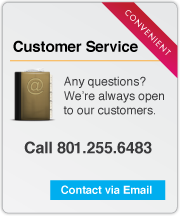
|
|||||||||||||||||||
| © i-POS. All rights reserved. l Address: 387 E. Sandy Oaks Dr, Sandy UT 84070 l Email: info@iposservice.com l Phone: 801-255-6483, 892-2318 Website Design & Development by MisoWebDesign.com |
키친프린터에서 프린팅이되는 시점은 테이블 서비스 오더인 경우 SERVICE 버튼을 눌러 임시저장시킬때 프린트가 되고, 퀵서비스 즉 투고 오더등일 경우는 Tender버튼을 눌러 대금 결제가 되는 시점에 프린트가 시작된다. 투고오더에서 좀 더 빠른 서비스를 원한다면 SUBTL 버튼을 눌렀으때 프린트가 되게 할 수도 있다. Print Option 27 ; P - 40 - SUBTL - 27 X/Time - 1 = SUBTL - CASH
Send Order to the kitchen printer when the SUBTL key is pressed?